Streamrecorder.io Alternatives: Exploring Other Stream Downloaders
In the era of digital content, streaming has become the norm for consuming videos, music, webinars, and more. However, there are instances when you may want to save streaming content for offline viewing, sharing, or archiving. Streamrecorder.io is a popular online tool that allows users to record and download content from various streaming platforms.
But it’s not the only option available. In this article, we will explore Streamrecorder.io alternatives, giving you a comprehensive overview of other stream downloaders and their features.
Post Contents
The Need for Stream Downloaders
Stream downloaders play a crucial role in today’s digital landscape for several reasons:
- Offline Viewing: Downloaded content can be watched offline, which is especially handy when you’re traveling, facing limited internet access, or simply want to save data.
- Content Archiving: Saving streaming content allows you to create a personal library of your favorite videos, music, webinars, and more.
- Sharing and Reuse: Downloaded content can be shared with others, used for educational or professional purposes, and incorporated into your creative projects.
Streamrecorder.io: A Brief Overview
Streamrecorder.io is a versatile online tool known for its user-friendly interface and compatibility with various yokang streaming at streamrecorder.io. Some key features of Streamrecorder.io include:
- Wide Compatibility: Streamrecorder.io supports popular streaming services like YouTube, Netflix, Twitch, Zoom, and more. It provides a one-stop solution for capturing content from various sources.
- Quality and Format Customization: The tool allows users to select the video quality and format of the recorded content, providing control over the resolution and format that suits their preferences.
- No Downloads or Installations: As a web-based solution, Streamrecorder.io operates directly within your web browser. You don’t need to download or install any software.
- Device Accessibility: Streamrecorder.io can be accessed from various devices with internet connectivity, including desktops, laptops, tablets, and smartphones.
- Cost-Effective: Streamrecorder.io offers its core services for free, making it an affordable solution for recording streaming content.
Now, let’s explore some Streamrecorder.io alternatives:
1. 4K Video Downloader
4K Video Downloader is a robust video downloading tool that supports downloading content from a wide range of platforms, including YouTube, Vimeo, Facebook, and more. It allows users to download videos in high resolution, including 4K and 8K quality. Key features of 4K Video Downloader include:
- Wide Compatibility: 4K Video Downloader supports multiple platforms, making it a versatile option for capturing streaming content.
- High-Quality Downloads: The tool excels at downloading content in high resolutions, which is ideal for users who demand top-notch video quality.
- Subtitles and Annotations: 4K Video Downloader can download subtitles and annotations along with videos, making it an excellent choice for language learners.
- Simple Interface: The tool offers an easy-to-navigate interface, making it accessible to users of all levels.
- Platform Compatibility: It is available for Windows, macOS, and Linux.
2. YTD Video Downloader
YTD Video Downloader is a straightforward video downloader that allows users to capture videos from YouTube and other popular streaming platforms. Some notable features of YTD Video Downloader include:
- YouTube Focus: YTD Video Downloader is primarily designed for downloading YouTube content, making it a reliable choice for YouTube enthusiasts.
- Batch Downloads: The tool supports batch downloads, allowing users to download multiple videos simultaneously.
- Basic Conversion: YTD Video Downloader includes basic video conversion features, enabling users to convert downloaded videos to different formats.
- Platform Compatibility: It is available for Windows and macOS.
3. ClipGrab
ClipGrab is a free and open-source tool that specializes in downloading videos from YouTube, Vimeo, and other popular platforms. Some key features of ClipGrab include:
- Simplicity: ClipGrab offers a simple and user-friendly interface that makes it accessible to users of all levels.
- Multi-Platform: It is compatible with Windows, macOS, and Linux, ensuring device flexibility.
- Video Search: ClipGrab includes a built-in search feature that allows users to search for videos on YouTube directly from the tool.
- Basic Conversion: Users can convert downloaded videos to various formats using ClipGrab.
4. Freemake Video Downloader
Freemake Video Downloader is a Windows-based tool that supports downloading content from a wide array of streaming platforms, including YouTube, Facebook, Vimeo, and Dailymotion. Key features of Freemake Video Downloader include:
- Wide Compatibility: Freemake Video Downloader is compatible with multiple platforms, making it a versatile choice.
- Bulk Downloads: The tool supports bulk downloading, enabling users to download multiple videos in one go.
- Conversion Options: Users can convert downloaded videos to different formats, including MP3 for audio extraction.
- Built-In Editor: Freemake Video Downloader includes a basic video editor for trimming and cutting videos.
5. JDownloader
JDownloader is an open-source download manager that can handle a wide range of tasks, including downloading streaming content. Some key features of JDownloader include:
- Wide Compatibility: JDownloader is compatible with various streaming platforms and a variety of file hosting services.
- Automated Downloads: The tool can automate the process of downloading content from multiple sources, making it convenient for users dealing with large volumes of downloads.
- Multilingual Support: JDownloader supports multiple languages, catering to a global user base.
- Add-Ons and Plugins: Users can extend JDownloader’s functionality through the use of add-ons and plugins.
6. Internet Download Manager (IDM)
Internet Download Manager (IDM) is a popular download manager for Windows that is known for its speed and reliability. While it is not solely focused on streaming content, it can handle the downloading of videos from various platforms. Key features of IDM include:
- High-Speed Downloads: IDM accelerates download speeds, making it a go-to choice for users who prioritize quick downloads.
- Schedule and Organize: The tool allows users to schedule downloads and organize downloaded files efficiently.
- Built-In Browser Integration: IDM integrates with popular web browsers, enabling users to download content directly from the browser.
- User-Friendly Interface: IDM offers a straightforward interface that facilitates easy navigation.
- Trial Period: While IDM offers a trial period, a paid license is required for ongoing use.
Conclusion: Choosing the Right Stream Downloader
The choice of a stream downloader depends on your specific needs, preferences, and the platforms you want to capture content from. Here are some factors to consider:
- Platform Compatibility: Ensure that the downloader you choose is compatible with the streaming platforms you frequent.
- Ease of Use: Opt for a downloader that aligns with your technical expertise. Some tools are more user-friendly, while others offer advanced features.
- Quality and Resolution: If high-quality video is a priority, select a downloader that supports higher resolutions.
- Operating System: Confirm that the downloader is compatible with your operating system, whether it’s Windows, macOS, Linux, or another platform.
- Batch Downloading: If you often download multiple videos at once, look for a tool that supports batch downloading.
- Price: Consider your budget, as some downloaders are free, while others may require a paid license.
In the end, there is no one-size-fits-all solution when it comes to stream downloaders. Each tool has its unique strengths and capabilities, so your choice should align with your specific requirements. Whether you prefer the simplicity of ClipGrab, the versatility of 4K Video Downloader, or the speed of IDM, you have a range of Streamrecorder.io alternatives to explore and enhance your streaming content downloading experience.
Next PagePrevious Page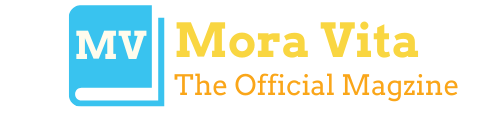





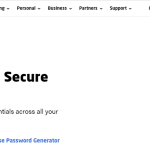
Social Media Icons